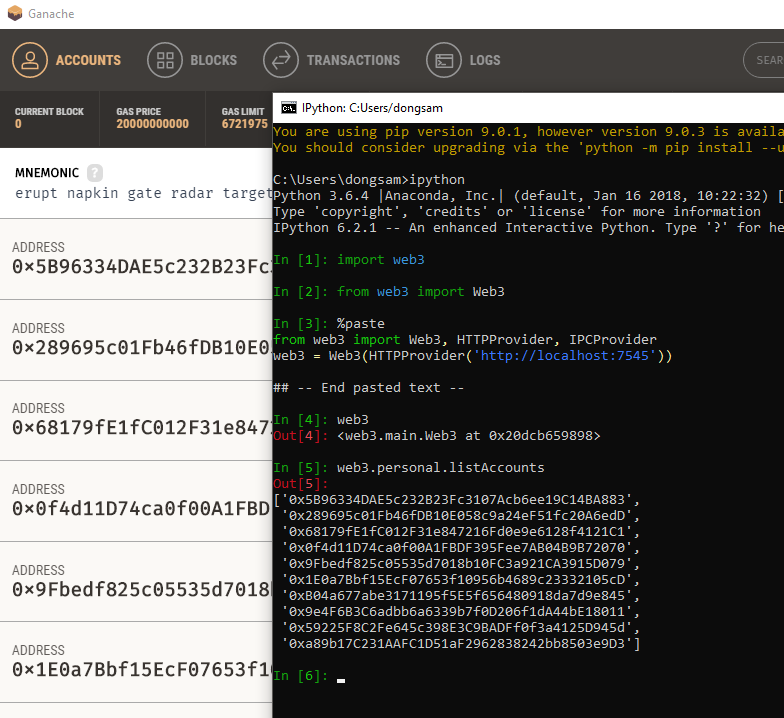Windows
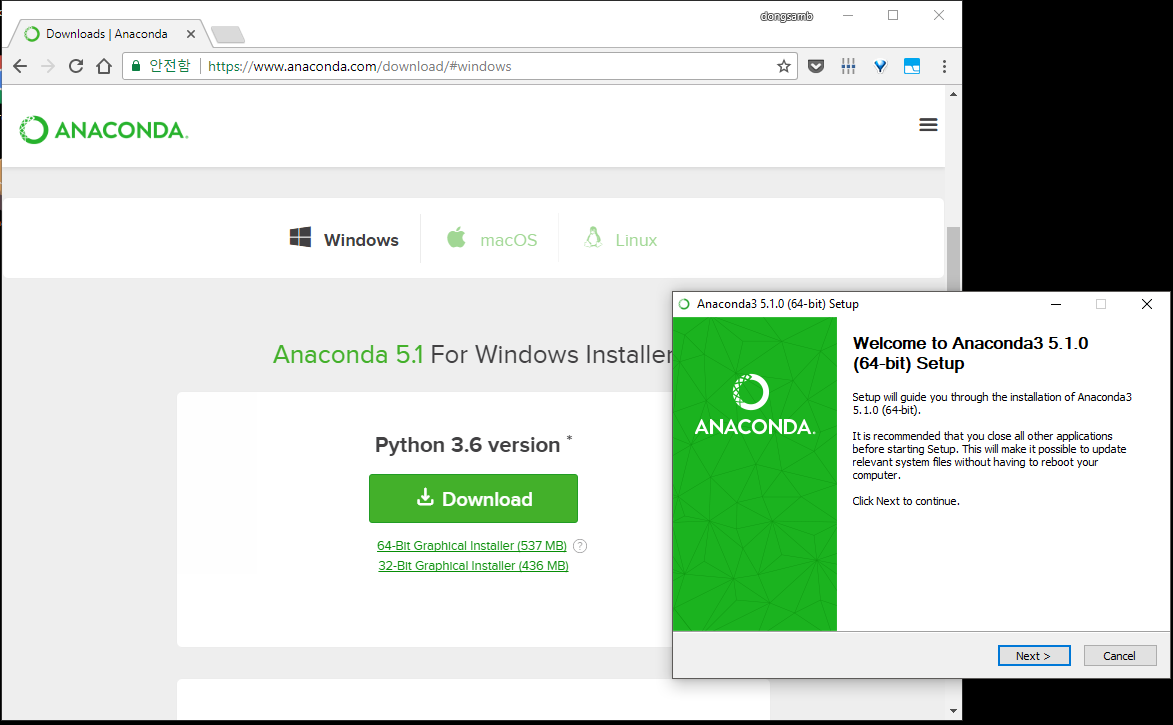
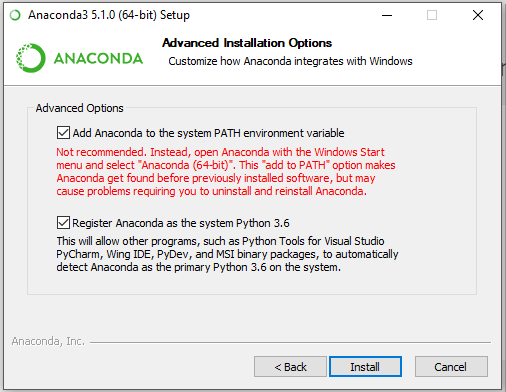
설치 후 cmd 에서 python 명령을 쳤을 때 아래와 같이 Python 3.6.x 버전대가 실행되고, jupyter-notebook 명령을 통해 jupyter 서버 가 실행되어 http://localhost:8888 를 통해 jupyter 에 접근가능하면 성공
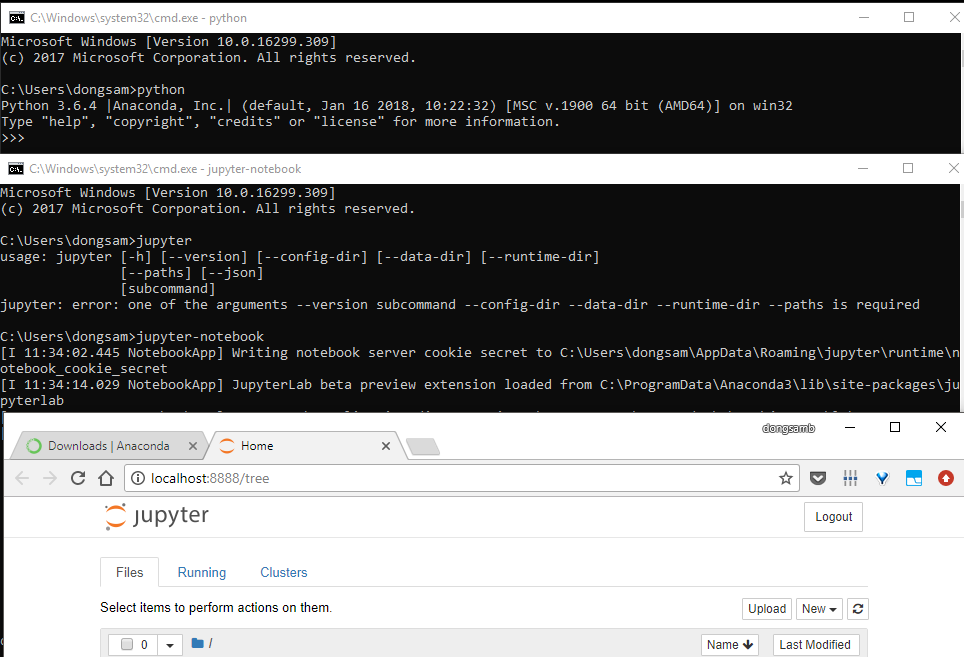
web3.py 설치
pip install web3==4.0.0명령을 통해 에러 없이 설치되는것을 확인한다.- error: Microsoft Visual C++ 14.0 is required. Get it with "Microsoft Visual C++ Build Tools": http://landinghub.visualstudio.com/visual-cpp-build-tools
- 위와 같은 에러가 뜨면 위 링크를 통해 Build Tools 를 설치 후 재시도 ( SDK option 등 도 포함하여 설치 ref)
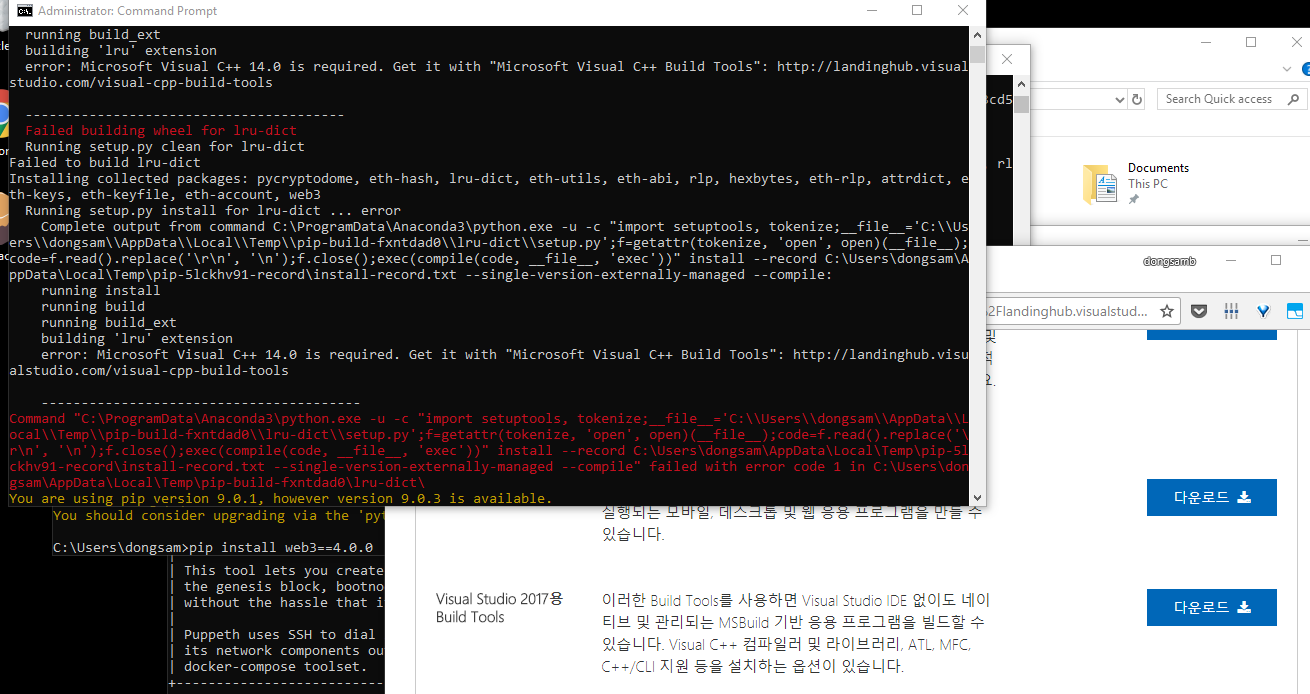
pip 이 python 2에 연결되어있고 python3 등이 별도로 존재하는 경우 pip3 로 시도 혹은
python -m pip install web3==4.0.0등으로 시도 가능설치 완료 후 ganache 혹은 geth 노드를 실행 후 ipython 을 통해 아래와 같이 web3 연동 및 account 조회를 시도하여 정상적으로 뜨는것을 확인
from web3 import Web3, HTTPProvider, IPCProvider web3 = Web3(HTTPProvider('http://localhost:7545')) # http://host:port web3.personal.listAccounts